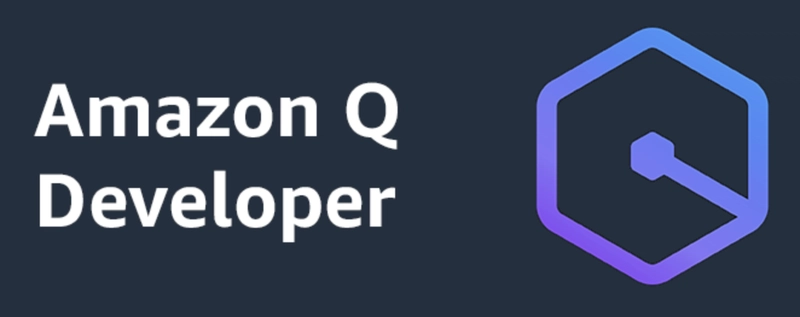The software development landscape has been revolutionized by AI coding assistants, transforming how developers write, debug, and optimize code. These intelligent tools have evolved from simple auto-completion features to sophisticated AI companions that understand context, generate entire functions, and even explain complex codebases.
With the rapid advancement of large language models and machine learning, today’s AI coding assistants offer unprecedented capabilities—from real-time code suggestions and bug detection to automated testing and refactoring. Whether you’re a seasoned developer looking to boost productivity or a newcomer seeking guidance, the right AI coding assistant can significantly accelerate your development workflow and code quality.
Let us talk about som eof the best AI coding assistants available in the market right now.
The pioneer in AI code completion that works directly in your IDE, offering intelligent code suggestions and completions across multiple programming languages. It operates within integrated development environments (IDEs) like VS Code, JetBrains, or browser-based platforms, supporting a wide range of programming languages.
GitHub Copilot now offers multiple pricing tiers, starting with a free plan that includes 2,000 auto-completions and 50 premium requests per month. The Pro plan at $10/month provides unlimited completions, while the new Pro+ plan at $39/month offers access to premium models like GPT-4.5 and 1,500 premium requests monthly.
The platform excels in code review assistance, tracking work progress, and suggesting commit descriptions. It’s particularly strong for developers working on collaborative projects, with features for organizational license management and IP indemnity for enterprise users. Students and open-source maintainers often qualify for free access, making it accessible to a broader developer community.
One of the best AI developer tools in 2025. AI software development, Cursor is a powerful AI-first code editor that provides contextual assistance and code generation capabilities.
Cursor features an innovative Agent Mode for end-to-end task automation, „Cursor Tab“ for highly predictive multi-line autocomplete, and powerful context management using .cursorrules for project-specific AI behavior customization. It’s one of the most sophisticated and feature-rich AI-powered IDEs available, combining AI tools with extensive manual control and designed for developers who want precision and a wide array of options for code generation, editing, and debugging.
The platform excels at modifying existing code and making context-aware suggestions based on recent changes and linter errors. Its new agent mode can generate code across multiple files, run commands, and automatically determine required context without manual file selection.
Amazon’s entry into AI coding assistants that evolved from CodeWhisperer, integrating with JetBrains IDEs and VS Code via a plugin, and uniquely also provides a CLI agent designed to handle large projects and multiple tasks.
Amazon Q Developer stands out with its enterprise-focused approach, offering specialized capabilities for AWS cloud development and infrastructure management. The platform provides real-time security scanning and vulnerability detection, making it particularly valuable for enterprises prioritizing secure code development.
Its CLI agent is uniquely positioned to handle complex, multi-repository projects and can assist with deployment automation and cloud resource management. The tool integrates seamlessly with Amazon’s broader ecosystem, including AWS CodeCommit, CodeBuild, and CodeDeploy, providing a comprehensive development experience for teams already invested in Amazon’s cloud infrastructure.
Listed among the best AI developer tools in 2025. AI software development, this is a newer entrant focused on providing comprehensive development assistance.
Windsurf generally has a cleaner UI compared to Cursor’s, feeling like comparing an Apple product to a Microsoft one. Unlike Cursor where you usually have to add context manually or tag the codebase, Windsurf automatically analyzes the codebase and chooses the right file to work on.
The platform features advanced capabilities like Cascade, Supercomplete, and Memories, designed to boost developer productivity using the AI flow. Windsurf’s step-by-step workflow is intuitive and offers superior automatic context detection. It excels in natural language code editing and provides sophisticated auto-completion that anticipates coding patterns. The editor’s memory system learns from your coding style and project patterns, making suggestions increasingly personalized over time.
One of the top AI developer tools. AI software development, Aider specializes in helping with code modifications and refactoring.
Aider effortlessly integrates into your existing development practices, providing sophisticated features like natural language code editing, smart auto-completion, and context-sensitive recommendations. By anticipating your next coding step and aligning with your unique coding style, it becomes an indispensable tool for legacy code maintenance.
Aider excels in understanding complex codebases and can suggest architectural improvements and code optimization strategies. The platform is particularly valuable for teams working with technical debt, as it can identify areas for improvement and suggest refactoring approaches that maintain functionality while improving code quality. Its command-line interface makes it ideal for developers who prefer terminal-based workflows and batch processing of code modifications.
An AI-powered assistant specifically designed for working with complex or legacy codebases, helping you find what you need in seconds, explains unfamiliar logic, and suggests refactoring improvements.
Cody leverages Sourcegraph’s powerful code search and analysis capabilities, making it exceptionally effective for large enterprise codebases with millions of lines of code. The platform provides advanced code graph analysis, allowing it to understand complex dependencies and relationships across multiple repositories.
It excels in explaining unfamiliar code patterns and can provide historical context about code changes and their rationale. Cody’s integration with Sourcegraph’s code intelligence platform enables it to offer insights about code usage patterns, potential security vulnerabilities, and compliance issues.
The tool is particularly valuable for onboarding new team members to complex projects and for maintaining code quality standards across large development teams.
A popular AI coding assistant that provides intelligent code completions and works across multiple IDEs and programming languages.
Tabnine offers both cloud-based and on-premises deployment options, making it suitable for organizations with strict security requirements. The platform supports over 30 programming languages and integrates with more than 15 IDEs, providing consistent AI assistance regardless of your development environment.
Tabnine’s local AI models ensure that sensitive code never leaves your environment, addressing privacy concerns common in enterprise settings. The tool learns from your team’s coding patterns and can be trained on your specific codebase to provide more relevant suggestions. Its focus on privacy and security, combined with flexible deployment options, makes it a preferred choice for financial institutions, healthcare organizations, and other highly regulated industries.
Another popular AI coding assistant that enhances Visual Studio and VS Code with AI-powered recommendations.
IntelliCode leverages Microsoft’s extensive experience in developer tools and integrates deeply with the Visual Studio ecosystem. The platform uses machine learning models trained on thousands of open-source projects to provide contextually relevant suggestions that go beyond simple auto-completion.
It offers whole-line completions and can suggest variable names, function signatures, and code patterns based on your project’s context. IntelliCode’s tight integration with Microsoft’s development ecosystem includes seamless support for .NET, Azure services, and Microsoft’s broader developer toolchain. The tool provides personalized recommendations by learning from your coding habits and team conventions, making it particularly effective for teams standardized on Microsoft technologies.
Powering AI Development with Modern Data Infrastructure
As developers increasingly integrate AI coding assistants into their workflows, the underlying data infrastructure becomes crucial for building custom AI applications.
SingleStore offers a unified platform combining traditional database capabilities with advanced vector processing, making it ideal for developers building AI-powered tools.
With native vector database functionality, real-time performance, and support for RAG (Retrieval-Augmented Generation) applications, SingleStore enables developers to create sophisticated semantic search systems, documentation tools, and context-aware development assistants. Its hybrid search capabilities and SQL integration eliminate the need for multiple specialized databases, simplifying the architecture while delivering enterprise-grade performance for AI applications.
Below is my tutorial on how to build robust RAG systems using Deepseek-R1 & SingleStore.

Run DeepSeek-R1 Locally & Build RAG Applications!
Pavan Belagatti ・ Jan 29
#ai
#developer
#coding
Below is my other tutorial on how to build efficient RAG systems using Llama 4 and SingleStore.

Learn How to Build Robust RAG Applications Using Llama 4!
Pavan Belagatti ・ Apr 8
#tutorial
#opensource
#database
Conclusion
AI coding assistants have become indispensable tools in modern software development, offering everything from intelligent code completion to sophisticated refactoring capabilities. The platforms covered—from GitHub Copilot’s pioneering approach to Cursor’s advanced agent mode and specialized tools like Cody for legacy codebases—demonstrate the diverse solutions available for different development needs.
As these tools continue evolving with better context understanding and more powerful AI models, they’re reshaping how we approach coding challenges. The key is experimenting with multiple assistants to find the perfect match for your workflow, coding style, and project requirements. Embrace these AI companions to unlock your full development potential.