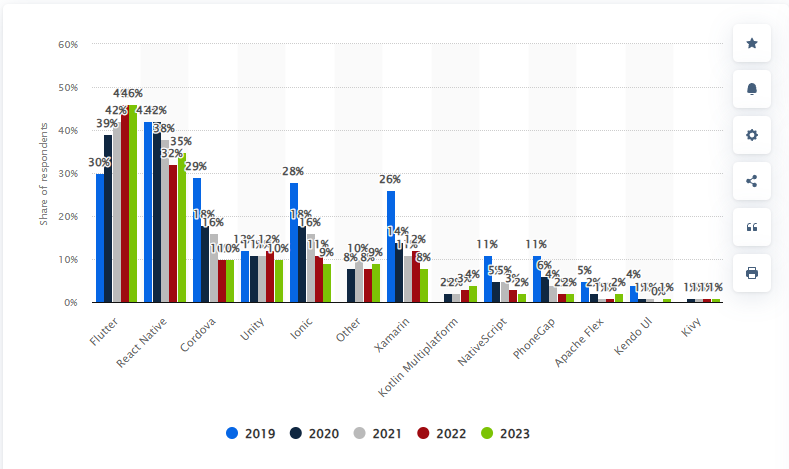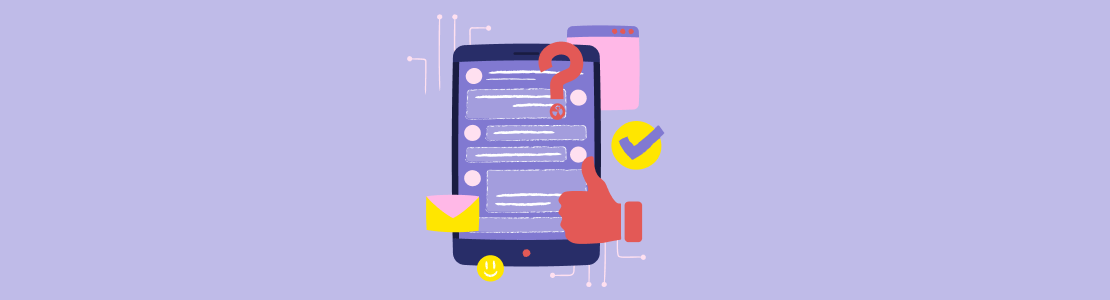In cross-platform app development, there are two powerful frameworks that stand out from the rest — .NET MAUI and Flutter. Both possess their own set of strong points, ecosystems, and use cases. In this article, we’ll compare .NET MAUI and Flutter in detail so you can pick the better one for your next project.
What Is .NET MAUI?
.NET MAUI (Multi-Platform App UI) is a cross-platform development framework made by Microsoft that allows you to build apps for Android, iOS, Windows, and macOS using a single codebase. It’s Xamarin reimagined, with a focus on delivering better performance, a more streamlined development experience, and full support for .NET 6 and later.
MAUI uses C# and XAML to develop applications, and the result looks and acts like a native application on all platforms. This single structure facilitates easier development, testing, and maintenance, making it easier to build and maintain apps on different platforms.
MAUI works closely with the .NET ecosystem, so developers can use the tools and methods they already know. It also makes it easy to build apps that look like native ones on each platform, without needing to write separate code for iOS, Android, or Windows.
What is Flutter?
Flutter is a cross-platform open source framework developed by Google. It allows the creation of applications for mobile devices, web and desktop systems based on a single code. The development is based on the Dart programming language, also created by Google specifically for fast and flexible work with user interfaces.
A recent 2023 developer survey shows Flutter is the most popular cross-platform framework. About 46% of developers worldwide prefer to use Flutter for mobile app development.
Cross-platform mobile frameworks used by software developers worldwide from 2019 to 2023, Statista
Flutter works in a unique way. Instead of using the default buttons and controls from each platform, it draws everything itself. This gives developers full control over how things look, and the app’s design stays the same on all devices.
The framework uses reactive coding. The Flutter app screen updates right away when related data changes. Everything in Flutter uses a single codebase approach where all elements work as widgets — from simple buttons to complex layouts.
Flutter offers fast reload which instantly shows app updates. This speeds up the app development process and helps test designs. Flutter also provides access to native features through well-designed plugins, making mobile application development more efficient.
Flutter vs .NET MAUI: Pros and Cons
The choice between Flutter and .NET MAUI depends on many factors — from the technical requirements of the project to the competencies of the team. Both frameworks offer powerful tools for cross-platform development but differ in approach, performance, programming languages and supported platforms.
Below is a summary comparison of the key advantages and limitations of Flutter and .NET MAUI to help you evaluate which one is a better choice for your next application.
Pros of .NET MAUI
If you already work with .NET and write in C#, MAUI is almost perfect. It works well with other .NET tools and provides access to many ready-made libraries, so you don’t have to reinvent the wheel.
In addition, MAUI uses native UI elements, which means your apps look and feel natural on any platform, be it Android, iOS, Windows, or macOS. A convenient project structure helps you write the same code for all devices and not waste time on typical cross-platform issues.
Working becomes even more pleasant if you use Visual Studio: everything is at your fingertips — debugging and testing. With the help of a single API, you can quickly access device functions, and most often you don’t even need to write separate code for each platform.
The hot reload feature is a lifesaver. You make a change in the interface and immediately see the result without restarting. It speeds up debugging and design experiments.
Microsoft fully supports .NET MAUI development as a key part of .NET technologies. The platform gets regular updates and new features. This provides safety for longer projects.
Cons of .NET MAUI
But, like any young technology, MAUI still has its own flaws. It’s new and has fewer ready-made solutions, plugins, and documentation than more mature frameworks. And if you haven’t worked with .NET before, you’ll have to work a little harder to get used to it.
Speed is another consideration. MAUI applications are slower than native ones. This is not critical for most tasks, but if you have a highly loaded application, it’s worth keeping in mind.
MAUI already has a community and it is growing, but so far it is much smaller than Flutter. There are fewer ready-made solutions and specialized tools too.
And not everything is so perfect with “write once, run everywhere”. Sometimes, especially in complex projects, you still have to write separate code for each platform. Otherwise, you won’t get the desired behavior.
Pros of Flutter
Flutter is a great tool for those who want to release an app on all platforms at once quickly and beautifully. You write once and it’s ready for Android, iOS, and even the web. It saves time, money, and nerves.
All thanks to the powerful system of UI widgets, with the help of which you can build a cool interface without unnecessary headaches. Flutter takes care of both Material Design and iOS standards — everything will look neat and modern.
Another advantage is the hot reload. If you change a line of code, you can immediately see what you’ve got. It is very convenient to test ideas and quickly find errors.
Google actively supports Flutter and releases updates and improvements. The platform has a clear development plan, so you don’t have to worry that it will suddenly be abandoned. And thanks to its own rendering engine, interfaces look equally good everywhere — both on Android and iPhone.
The Flutter community is a separate story. It is huge, active, and friendly. Thousands of plugins, tutorials, guides — and all this is constantly updated.
One key advantage of Flutter is its high performance. It compiles directly into native code, without any intermediate layers like JavaScript. This means less lags, fewer waiting, and more user enjoyment.
Cons of Flutter
However, not everything is perfect. Flutter uses the Dart language, which is not as popular as JavaScript or C#. If your team doesn’t know it, you will have to spend time learning it. However, those who are already familiar with object-oriented programming will not find it difficult to get used to it.
There is also a moment with the size of applications — they turn out to be a bit heavier than, for example, native solutions. This may be problematic for users with limited memory or slow Internet.
Sometimes, in order to use some native device features, you will have to either look for third-party plugins or write platform-dependent code. This complicates the process a bit.
Besides, new OS features don’t appear in Flutter right away — it takes time for the team to implement them. So if you want to use the latest iOS or Android feature, you’ll have to wait.
One last thing: Flutter doesn’t use native interface elements, so if Android changes the style of buttons, your app won’t pick it up automatically. You’ll have to update it manually. And users who are used to the native look may notice the difference.
Performance Comparison: .NET MAUI vs Flutter
Both frameworks provide good startup speed and are suitable for most applications. Flutter wins in tasks with rich UI and animations thanks to its own rendering engine and direct pixel management. .NET MAUI, on the other hand, uses native UI elements, which helps save memory and reduces system load in some scenarios.
Below we have prepared a comparison table for clarity.
| Feature | .NET MAUI | Flutter |
| UI Rendering | Uses native UI elements | Custom renderer (pixel-level control) |
| Animation | Less optimized for complex animations | Smooth 60fps animations, optimized |
| Control Over Display | Access to platform features | Direct control over screen pixels |
| App Start Time | Fast, with modern speed enhancements | Fast, with ahead-of-time (AOT) code |
| Memory use | Can be more memory-efficient with native elements | May require more memory for custom rendering |
| Best Use Case | Platform-specific integration | UI-heavy apps, games, and complex visuals |
| Data-Heavy App Performance | Good performance | Good performance, depends on network and database |
Performance Comparison of .NET MAUI and Flutter
When Should You Choose .NET MAUI?
.NET MAUI is a great choice for projects that are closely tied to the Microsoft ecosystem or that are focused on running on both mobile devices and Windows. Below are the key scenarios in which this framework performs particularly well:
A great choice for .NET commands
.NET MAUI brings great results for teams who know C# and .NET technologies well. It fits smoothly with Microsoft tools that teams already use.
Support for Windows-specific features
With .NET MAUI, developers can easily use special features made just for Windows. This is especially helpful for businesses that want their apps to work well on both mobile devices and Windows computers.
Integration with the Microsoft ecosystem
Microsoft Azure, SQL Server, and Microsoft 365 are best supported by MAUI apps. Support by the platform is made easy while coding. The framework makes the apps interact equally across platforms.
Native appearance on all platforms
.NET MAUI’s native UI components give apps a native look on each platform. The apps naturally follow each platform’s design rules.
Access to device functions and hardware
.NET MAUI is best suited for apps requiring access to native device features and hardware. It offers a single method of accessing device features while enabling platform-specific code when required.
When Should You Choose Flutter?
Flutter is a powerful tool for creating visually intense, cross-platform applications with a unified design and high development speed. It is particularly well adapted for projects where fast launch, interface flexibility, and visual consistency across all devices are important.
Perfect for Design-Driven Apps
Flutter excels at creating apps with complex UIs that need consistent design across platforms. The widget system and direct rendering give precise UI control. Designers can make pixel-perfect looks on every device.
Ideal for Startups and Fast Launches
Flutter’s single codebase helps startup companies that need multi-platform apps with fast launch times. This approach saves time and money when you develop cross-platform apps.
Smooth Animations and Visual Effects
Flutter has gained popularity for handling complex animations well. It provides smooth 60fps motion that often looks jerky in other cross-platform tools.
Consistent and Responsive UI Across Screens
User experience-focused apps prefer Flutter for its advanced UI tools. Companies find it easier to build interactive UIs with Flutter’s many widgets. These keep the design consistent across different screen sizes.
Fast Iteration with Hot Reload
Flutter’s main advantage is how well it works during tight development schedules. The hot reload feature creates quick development cycles with a smooth workflow. Teams work more efficiently when testing and building features.
Active Community and Learning Resources
Flutter has a wide range of documentation and growing community help teams willing to learn Dart. Learning a new language takes patience, but many groups find that performance gains outweigh learning costs.
Ecosystem and Community Support
The availability of tools and community activity around the framework has a direct impact on the speed of development and the resolution of issues that arise.
Flutter has one of the most actively growing communities among cross-platform frameworks. The official package repository — pub.dev — offers a wide range of third-party solutions: from state management tools and additional UI components to integrations with popular services.
In addition, developers actively create tutorials, such as guides, articles, and video tutorials. There are regular events and meetups where participants share their experiences and knowledge.
The .NET MAUI, in turn, is part of the larger .NET ecosystem. Although there are fewer specialized packages specifically for MAUI, developers can use an extensive library of ready-made .NET solutions.
The platform is officially supported by Microsoft: updates, patches and new features are released regularly, which is especially important for long-term and corporate projects.
The quality of the documentation is also important: .NET MAUI has solid official documentation, and the .NET community is constantly adding more tutorials to it. While the amount of information may be smaller compared to Flutter, it is usually more structured and in-depth.
Which One to Choose?
Deciding what is the best solution for the project’s goals and the team’s technology stack is a necessary step.
.NET MAUI is ideal for projects utilizing C# and the Microsoft ecosystem primarily for a few reasons. It works well in and with Visual Studio, making it a great option for business applications, and is ideal when support for Windows is necessary.
Flutter is a great solution for colorful and visually complicated projects, as it provides a reasonably consistent UI across different platforms developed within a short time frame and access to an active community with a variety of out-of-the-box solutions.
SCAND develops high quality cross-platform applications based on .NET MAUI and Flutter. We help you define your goals, technical requirements and project timeline to choose the best framework. From the planning phase to launch and support, we create robust, scalable solutions that precisely match your vision.
FAQ
Which framework is better for a cross-platform mobile app: .NET MAUI or Flutter?
There’s no one-size-fits-all answer when choosing the right framework. Flutter’s unified codebase and better UI features make development more efficient. This appeals to startups wanting visually rich apps. .NET MAUI and Flutter allow different approaches, but .NET MAUI’s Microsoft ecosystem integration and native components suit business apps and C# teams better. The right choice depends on your team’s skills and project requirements.
Can I use .NET MAUI for Android and iOS apps?
Yes, .NET MAUI enables development for four systems: Android, iOS, macOS, and Windows. Developers use a single codebase to create cross-platform applications for all four platforms. MAUI uses platform-specific renderers to make native UI components for each system.
Which is faster, .NET MAUI or Flutter?
Both provide good speed for most apps. Flutter works slightly better for graphics-heavy apps and animations because it compiles directly to native code and uses a custom rendering engine. MAUI’s native components help with platform-specific feature integration. Most users won’t notice speed differences in typical apps.
Is Flutter harder to learn than .NET MAUI?
Your learning curve depends on your background. People who already know C# and .NET technologies will find MAUI easier to learn. Flutter has detailed docs, and Dart’s design helps developers who know JavaScript or Java learn it quickly.
What are the app size differences between Flutter and .NET MAUI?
Flutter apps tend to be larger because they include the Flutter engine and framework. The smallest Flutter apps range from 4-7MB for Android and 10-12MB for iOS after compression. .NET MAUI apps stay small for basic apps until adding .NET libraries. Both frameworks use methods like tree shaking and AOT compilation to reduce app size.
How do the communities compare between Flutter and .NET MAUI?
Flutter has a wide range of community support and shows more activity. It offers many packages, plugins, and third-party resources. While .NET MAUI is relatively new compared to Flutter, it gets support from Microsoft and builds on the large .NET community. The differences between Flutter and .NET MAUI communities affect how quickly you can find solutions to development issues.
The post .NET MAUI vs Flutter: A Detailed Look at Cross-Platform Development Framework Options appeared first on SCAND.