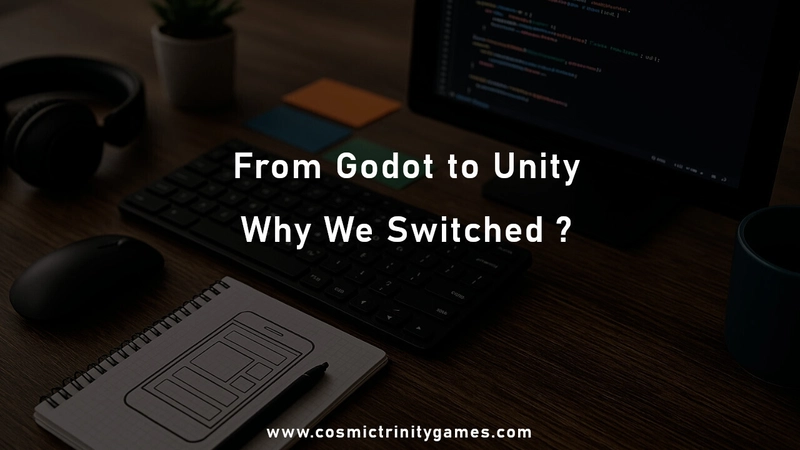When we started Cosmic Trinity Games, we were all-in on open-source tools. Godot felt like the perfect fit — lightweight, flexible, MIT-licensed, and fast to prototype with. We even wrote about why we picked it for our first game.
But as our projects grew up, cracks started to show.
In this post, we’re sharing the real reasons we switched from Godot to Unity — and the tough lessons we learned along the way. If you’re an indie dev trying to choose the right engine, this might save you a few weeks of headaches (or heartbreak).
Why We Loved Godot (At First)
Godot is fantastic — especially if:
- You’re building solo or as a duo
- You prefer Python-style syntax (GDScript is clean and easy)
- You want fast iteration and small exports
- You’re targeting 2D or simple 3D projects
- It made us feel fast and scrappy — the engine never got in the way.
Use case:
- Testing ideas quickly on budget laptops
- Modular UI and gameplay via the node system
- Open-source freedom without legal baggage
But…
The Cracks That Made Us Switch
After a few prototypes, things got messy — especially when our team grew and we moved into 3D + mobile production.
Asset integration was painful
FBX import felt inconsistent. Rigging and animation workflows took too many workarounds.
3D lighting and physics lacked reliability
We constantly fought with shadow bugs, broken colliders, and unpredictable lighting behaviour.
C# support felt fragile
Debugging larger projects caused weird errors. Mobile export with .NET was unreliable and poorly supported.
Use case:
- Tried to build a 3D runner game with character animations
- Mobile pipeline broke more often than it worked
- Adding a second dev slowed us down instead of speeding things up
- It wasn’t one big failure — it was a hundred small paper cuts.
Why Unity Made More Sense (For Us)
We didn’t want to switch. But we had to ship. Unity gave us:
Massive Asset Store
We saved weeks by plugging in ready-made UI kits, VFX, and tools.
Better 3D pipeline
Real-time shadows, light baking, terrain tools — all built in.
C# that actually works
Robust debugging, mobile-ready builds, and predictable behaviour.
Mobile exports that don’t break
Unity’s Android/iOS support is boringly reliable — and that’s exactly what we needed.
Use case:
- Baked lighting for stylised 3D
- Clean animator controller workflow
- Faster iteration for our mobile levels
Sure, Unity has baggage (💰 runtime fee drama, heavier editor), but for us — it got the job done.
Mistakes We Made (So You Don’t Have To)
We break down all 5 lessons (and how to avoid them) in the full story:
Read why we switched from Godot to Unity — the hard way.
What’s Next?
We still love Godot. And we’re rooting for its future. But right now? Unity gives us the production-grade tools we need to deliver games that players actually play.
Just because Godot didn’t fit our needs at Cosmic Trinity Games doesn’t mean the engine failed — it means we hit its limits based on how we work. That’s on us, not the engine. In fact, we believe in Godot so much that we’ve decided to start contributing back to the features we wished it had.
Coming soon on our blog:
- How We Built a Studio with Free & Open-Source Tools
- Which Unity Editor Tools We Created to Speed Up Development (Coming soon)
- How We’re Prototyping UA-Based Level Design (Coming soon)
Got thoughts on Godot vs Unity? Hit reply — let’s talk.
We’re all just trying to ship fun games with the least pain possible.
Follow @cosmictrinitygames for more dev logs, toolkits, and lessons from the trenches.