Proton Mail app gets a redesign, offline mode on Android and iOS
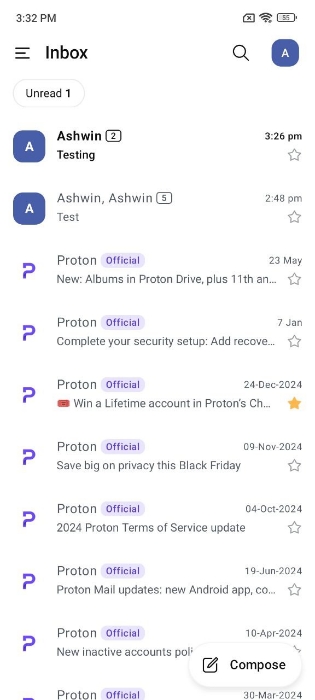
The Proton Mail app for Android and iOS has been updated. It has a new design, and adds support for offline mode.
Proton’s announcement says that the encrypted mail client now shares its code base on iOS and Android, to deliver new features faster, simultaneously. So, I compared both the iOS and Android versions of the app side-by-side, they are identical.
Let’s start with the compose button, it is no longer at the top of the screen. It is now located in the bottom right corner of the Inbox page, and dynamically sizes as you scroll. If you reach the top of your mailing list, it shows “Compose”, and if you begin scrolling up it turns into a compact button. This is similar to how Gmail’s compose button works. The unread counter has moved from the top right to the top left of the screen.
Offline mode in Proton Mail lets you read your mails when you are not connected to a Wi-Fi or mobile data network. When you send a mail when offline, it is automatically queued up for sending, and when you go online, it will be sent. The same applies to organizing your messages.
Android users can now snooze emails from the menu, and schedule messages to be sent later by tapping on the clock next to send. These features were already available on iOS.
Proton Mail’s sidebar options have been slightly rearranged, but the options are the same.
The Settings page has been completely overhauled, you can now manage Security Keys for Proton Mail from the app. It also has a password management option for your account. The Settings page has several new options including Mailbox Preferences, Folders and Labels, Spam and Filters, Privacy and Security, and App Customizations.
Proton Mail’s app is definitely faster than before, at least on iOS. My Android phone is very old, so I can’t tell the difference, but many users seem to be happy with the performance of the new app.
That said, the Settings pages are slower to load, this was noticeable on both iOS and Android. It is because the is syncing with the web mail client. I say this, because you can’t change most of the settings while in offline mode, except for app customizations.
Download Proton Mail from the iOS App Store or the Google Play Store. The latest update, version 7.0.10 is still rolling out to Android users, you can sideload the app from the GitHub releases. There aren’t any AI features in the app.
Do you like the redesigned app?
Thank you for being a Ghacks reader. The post Proton Mail app gets a redesign, offline mode on Android and iOS appeared first on gHacks Technology News.
