Apple releases iOS 26.0.1, macOS 26.0.1, iPadOS 26.0.1 updates
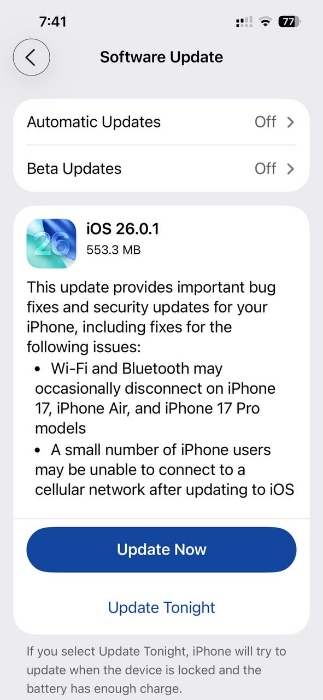
Apple has released the iOS 26.0.1, macOS 26.0.1, iPadOS 26.0.1 updates. They fix various bugs across the operating systems.
Here are the release notes from the iOS 26.0.1 update:
Wi-Fi and Bluetooth may occasionally disconnect on iPhone 17, iPhone Air, and iPhone 17 Pro Models
A small number of iPhone users may be unable to connect to a cellular network after updating to iOS 26
Photos taken under certain lighting conditions with iPhone 17, iPhone Air, and iPhone 17 Pro models may include unexpected artifacts
App icons may appear blank after adding a custom tint
VoiceOver may become disabled for some users after updating to iOS 26
It’s insane that basic features weren’t working. But, there are quite a few bugs in iOS.
As for what’s new in macOS 26.0.1 release (25A362)
This update provides important bug fixes, security updates, and resolves an issue that prevented some users from upgrading to macOS Tahoe on Mac Studio (M3 Ultra, 2025).
This is the change log for iPadOS 26.0.1 release (23A355). This update provides important bug fixes and security updates for your iPad, including fixes for the following issues:
Floating keyboard may change positions unexpectedly
VoiceOver may become disabled for some users after updating to iPadOS 26
In addition to the above, the updates also patch a security vulnerability. The issue is tracked under CVE-2025-43400. It is a FontParser bug. Processing a malicious font could lead to an app terminating unexpectedly or corrupt process memory. Apple’s Security page says it addressed an out-of-bounds write issue with improved bounds checking.
The security patch has also been released in macOS Sonoma 14.8.1, macOS Sequoia 15.7.1, iOS 18.7.1 for the iPhone XS and later, and iPadOS 18.7.1 for iPad Pro 13-inch, iPad Pro 12.9-inch 3rd generation and later, iPad Pro 11-inch 1st generation and later, iPad Air 3rd generation and later, iPad 7th generation and later, and iPad mini 5th generation and later.
I wanted to write an article pointing out the various flaws in iOS 26 and macOS Tahoe 26. But I wasn’t sure whether the issues were widespread.
Here are some of the bugs I encountered on iOS 26 since release
App folders flashing – Happened during the first few days after installing, haven’t encountered it after reducing transparency.
Slow unlock experience Face Lock / PINs.
Unresponsive buttons in apps / unresponsive home bar
Slower app switching.
Slower network connectivity.
Faster battery drain – Likely due to the new animations. But it also drains when idle.
Yes, I did restart the iPhone, but it didn’t seem to make a difference. I wonder whether all of this is because of Liquid Glass? Perhaps the CPU is being taxed with additional compute cycles, which causes lags and consumes more battery.
And the macOS 26 bugs
Apps are not fully maximized due to rounded corners – E.g. If you have Safari, Finder, etc., open and any other maximized window, you will see the edges of the other apps in the 4 corners when you switch to Safari, Finder. It’s kinda distracting and breaks immersion.
Not a bug, but Launchpad is dead, and its replacement is slow, clunky, takes longer to scroll, can’t be resized or maximized.
Sometimes Spotlight button on my Mac’s menu bar fails to render the window, I could see it stuck right at the top of the screen, and even click on it, the animation probably failed.
Hopefully the latest updates fix these bugs.
This is the first time I’ve had a poor software experience with Apple devices. I’m using an iPhone 13 and a MacBook Air M1, they are a few generations behind, but they are not that old. I’m curious, have people encountered such issues with newer devices?
Thank you for being a Ghacks reader. The post Apple releases iOS 26.0.1, macOS 26.0.1, iPadOS 26.0.1 updates appeared first on gHacks Technology News.
