Windows 11 2025: how to get the update, and why you may not want it right now
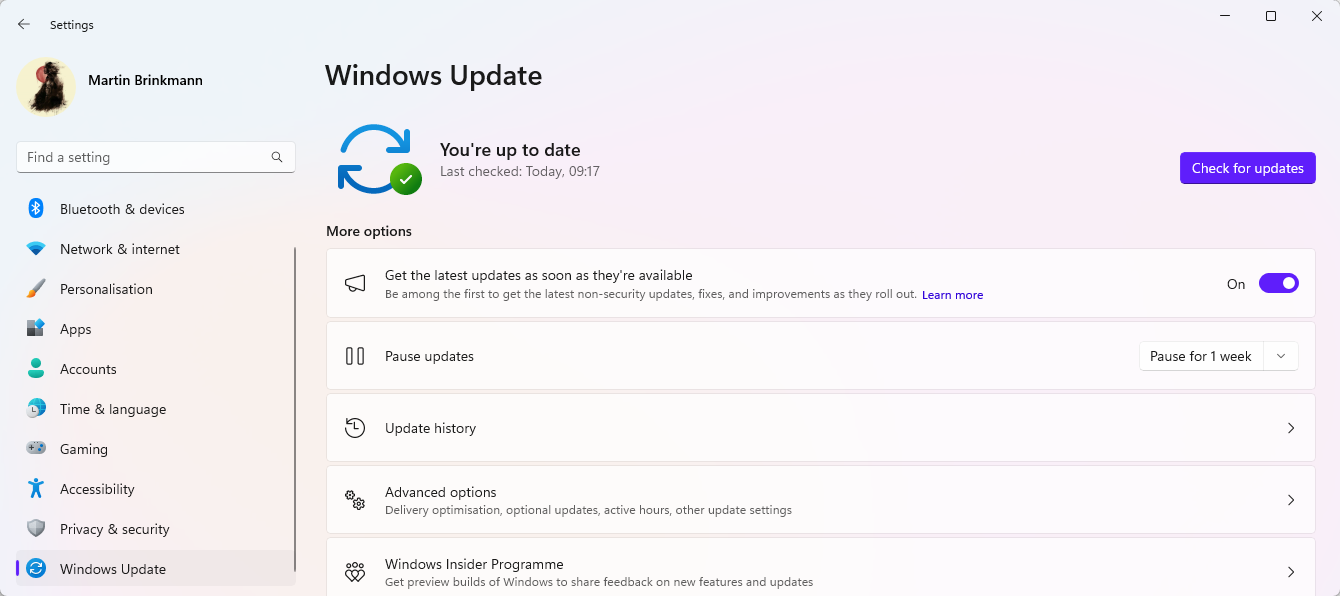
Microsoft released the big 2025 update for its Windows 11 operating system just a few hours ago. Called the Windows 11 2025 Update, or Windows 11, version 25H2, it is the annual feature update that Microsoft releases for Windows 11.
The good news is that this year’s update will install quickly on many systems. Microsoft released what it calls an Enablement Package, which upgrades the system. The update installs in a matter of minutes, as all relevant packages are already installed on the system.
Users won’t have to sit through half an hour or more of update installation and repeated reboots. It installs like a smaller update, but only for devices that run Windows 11, version 24H2, last year’s update.
How to get the Windows 11 2025 Update
The rollout of the update has started, but not every Windows 11 device will get it right away. Only systems that run Windows 11, version 24H2 with the latest updates installed will get a chance to grab the update right away. This means that the preview update, some call it beta, for Windows 11, 24H2 needs to be installed on the device.
For that, it is necessary to enable “get the latest updates as soon as they’re available” in Settings > Windows Update.
However, there are also known issues that may prevent the installation. Microsoft lists just two on the official Windows 11 25H2 dashboard.
Problems playing protected content in some Blu-Ray, DVD, Digital TV applications.
Update installations via WUSA may fail, if installed from a shared folder.
If the past is anything to go by, more known issues will be added to the listing in the coming weeks as the operating system update is slowly making its way on user devices.
Devices that still run older versions of Windows, for instance Windows 11, version 23H2, have to go through extended updated installations. This means longer updates and more reboots in the process, and also a higher chance that something goes wrong along the way.
A brief overview of what is new in the Windows 11 2025 Update
The feature update has a strong focus on AI. Means, if your device is not a Copilot+ PC, you won’t get access to the majority of features that Microsoft introduces in the new version.
Enhanced Archive Extraction: Faster performance when unzipping files.
Expanded Dark Mode Support: Reduces random white dialog boxes
Taskbar Pinning Improvements: No need to restart Explorer.exe; users can unpin specific apps
Taskbar Icon Resizing: Automatically adjusts to fit more apps when space is limited.
Task Manager Updates: DDR speed in MT/s units, faster process handle release, easier window resizing, improved reliability and accessibility (e.g., keyboard navigation, text scaling), and new CPU Utility metric
Policy-Based App Removal: IT admins can remove preinstalled Microsoft Store apps via policies.
Windows Backup for Organizations: Enables seamless device transitions for enterprise users
Quick Machine Recovery: Recovers devices from critical boot errors
Improved Security Credential Experience: Redesigned Windows Hello and passkey interfaces.
Privacy Settings: Displays apps using on-device generative AI models
And plenty of AI features reserved for Copilot+ PCs, some of which will be released later on however, as Microsoft notes on the release notes page.
Should you install the update?
While it may tempt some users to install the feature update early, a cautionary approach to major Windows updates is often the better course of action. The past has shown that major updates do introduce new errors and issues, some of which are not detected by Microsoft during development.
Unless you really need one of the features, it may be wiser to skip the update for now to wait and judge its quality as the weeks pass by.
Now You: Are you excited to install and use Windows 11, version 25H2? What is your take on the update? Feel free to leave a comment down below.
Thank you for being a Ghacks reader. The post Windows 11 2025: how to get the update, and why you may not want it right now appeared first on gHacks Technology News.