Fedora for Architects: Open Source Tools for Architectural Design
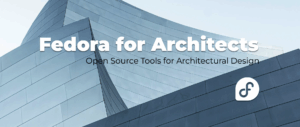
Why Fedora for Architects
Architects depend on digital tools for every stage of design, from sketching to modelling and documentation. But many popular tools are expensive, closed-source, or limited to specific platforms.
Fedora offers a fast, stable, and open environment for professional design work. With a growing ecosystem of free and open source software, architects can build a complete work-flow on Fedora, without sacrificing capability or control.
As an architect, I’d like to introduce how we can use Fedora for architectural design.
Fedora as Design Platform
Fedora Workstation is a solid choice for creative professionals. It is fast, up to date, and well-supported on a wide range of hardware, including laptops commonly used in architecture, like ThinkPads.
Fedora gives you access to a wide selection of open source applications through DNF, Flatpak, and COPR. Whether you’re installing stable packages or testing the latest versions, Fedora’s software ecosystem is flexible and developer-friendly.
With Wayland by default, good pen tablet support, and modern graphics drivers, Fedora handles demanding design tasks smoothly. It is a platform that gets out of the way, letting you focus on your ideas.
Open Source Tools for Architectural Design
Fedora supports a wide range of open source applications that can cover every stage of the architectural design process. From early sketching to 3D modelling, documentation, and even BIM. The following are some tools I use in practice.
Sketching and Early Concepts
Early-stage design relies on speed, intuition, and flexibility. On Fedora, you can use Krita for freehand sketching and expressive form exploration. Its brush engine and tablet support make it feel natural, especially when working through visual ideas. For quick annotations or tracing over site plans, Xournal++ offers a fast and lightweight interface. When you need to build simple diagrams or zoning layouts, LibreOffice Draw lets you combine shapes and text easily. These tools support a fluid design process, helping you stay focused on ideas, not technical barriers.
Drawing, Modelling, and Visualization
As your design develops, modelling becomes a way to explore space, proportion, and materiality. On Fedora, Blender offers a robust environment for 3D modelling, rendering, and animation. You can build conceptual massing studies, detailed geometry, and even walk-throughs or camera animations to communicate spatial experience. Real-time rendering in Blender with the Eevee rendering engine and photo-realistic output using the Cycles rendering engine make it possible to move quickly from model to image or video.
For precise 2D drafting, QCAD provides a clean and efficient workspace. It is useful for early layout studies, plans, and diagrams where clear lines matter more than complex parametrics.
These tools help you move from form to image — and from image to motion — using an entirely open work-flow in the open source ecosystem.
Parametric and Algorithmic Design
Parametric design lets you build geometry through rules and relationships — making form more flexible and responsive. While visual tools like Grasshopper aren’t natively available on Linux, Blender offers a few promising options.
The Geometry Nodes system in Blender supports procedural modelling based on attributes, modifiers, and data flows. For a more Grasshopper-like experience, the Sverchok add-on brings node-based parametric design into Blender — allowing you to create complex structures with visual logic. You can learn more about Sverchok at https://nortikin.github.io/sverchok/
If you prefer scripting, Blender’s built-in Python API gives you full control for custom modelling and automation. While the ecosystem is still evolving, these tools offer a solid foundation for algorithmic thinking in open work-flows.
Building Information Modelling (BIM)
If you work with BIM, Fedora supports open source tools that follow open standards like IFC. FreeCAD includes an Arch workbench designed for architectural model modelling, with objects like walls, windows, and sections that carry semantic data. It also supports parametric editing and IFC export, making it suitable for early-stage modelling and coordination. You can learn more about FreeCAD BIM Workbench at https://wiki.freecad.org/BIM_Workbench/.
Bonsai, an add-on for Blender, brings IFC-based modelling and data editing into a powerful 3D environment. You can create, inspect, and modify BIM models directly in Blender, with full control over geometry and metadata — without relying on proprietary formats. You can learn more about Bonsai at https://bonsaibim.org/.
While open source BIM is still evolving, these tools already offer meaningful work-flows for concept modelling, coordination, and documentation — all while staying aligned with open data standards.
Graphic and Document Production
Architectural work involves more than modelling — it also requires clear visuals and well-structured documents. On Fedora, tools like Inkscape and GIMP help you produce diagrams, edit renderings, or refine presentation materials with full control over layout and image quality.
For documentation, LibreOffice offers a reliable suite for writing specifications, reports, and schedules. If you prefer more control over formatting, LaTeX gives you a structured way to produce professional documents — especially when precision and consistency matter.
These tools help you communicate ideas clearly, whether for clients, collaborators, or construction teams.
Fedora Tips for Architects
Flatpak vs DNF
Many design tools are available through both Flatpak and DNF. Use Flatpak when you want easy access to the latest versions and isolated environments (e.g., graphics software), and DNF when you prefer tighter system integration and package control.
Pen Tablet Setup
Fedora detects most pen tablets automatically. You can configure pressure sensitivity, button mapping, and input area through GNOME Settings > Devices > Stylus, or use CLI tools like xsetwacom or libinput for advanced tweaks.
Fonts and Typography
Fedora provides a wide selection of high-quality free fonts through its repositories. You can install additional font packages using dnf, or manually place fonts in ~/.fonts/ for user-level use — useful when working on design boards or documents.
Version Control with Git
Even for design files, Git can help track changes and back up your work. Use it for versioning .blend, .svg, .fcstd, or even LaTeX files. For larger binaries, consider using Git LFS or structured folder snapshots.
Conclusion
Architecture is about more than form, it’s about intent, structure, and the systems that support them. The same applies to the tools we use. Choosing open source is not just about avoiding cost; it’s a decision to work with transparency, adaptability, and long-term agency.
Fedora offers a platform where design and freedom coexist, where architects can shape their tools as much as they shape space. It may not have every convenience out of the box, but it gives us something more enduring: control over our work-flow, and a community-driven path forward.
Designing openly is not always the easiest path, but it may be the most honest one.